I have a Li Lian v2100 plus case that i bought 5 years ago. Everything about the case screams quality except for the exhaust/blower fan( ADDA Model AD2512LB). The first blower that came with the case died about a year after I got the case. After looking for days I was unable to find a replacement. So for the next 3 years or so I ran with out it. Then I did another system build that produced a lot more heat than my last build so I was forced to try to find another replacement. I was lucky enough to find one on ebay for around 20 bucks. The replacement worked great for about a year till it started making a rattling noise. After trolling around looking for another replacement I decided to try to fix my self. Hopefully this might save you some of the trouble I went through.
Take the fan out the computer and peal back the sticker with the model number on and you should see something like this
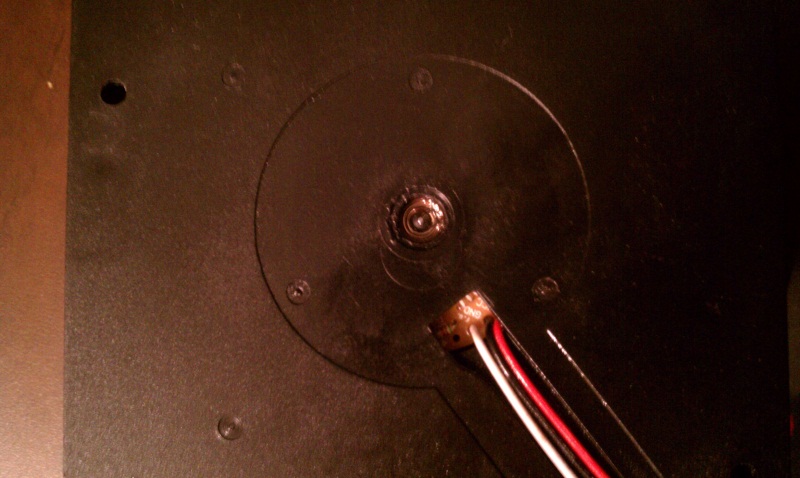
You should be able to see a washer with a small tab on it. Try pulling the tab apart so it slips over the metal cone looking thing( its the shaft of the fan). Next you should be able to pull of the 2 small washers. If you notice, one of the washers and the washer with tab have a bit of rust on them. You should clean the rust off. WD-40 seemed to do the trick.

Next you should be able to pull out the fan blade, look for rust on the shaft. You can clean in by spraying some WD-40 on a paper towel and wiping it down. Be careful not to get any on the magnet. I did and it wasn't easy to get it all off. But if you do try using some shop orange cleaner, that seem to do the trick for me.
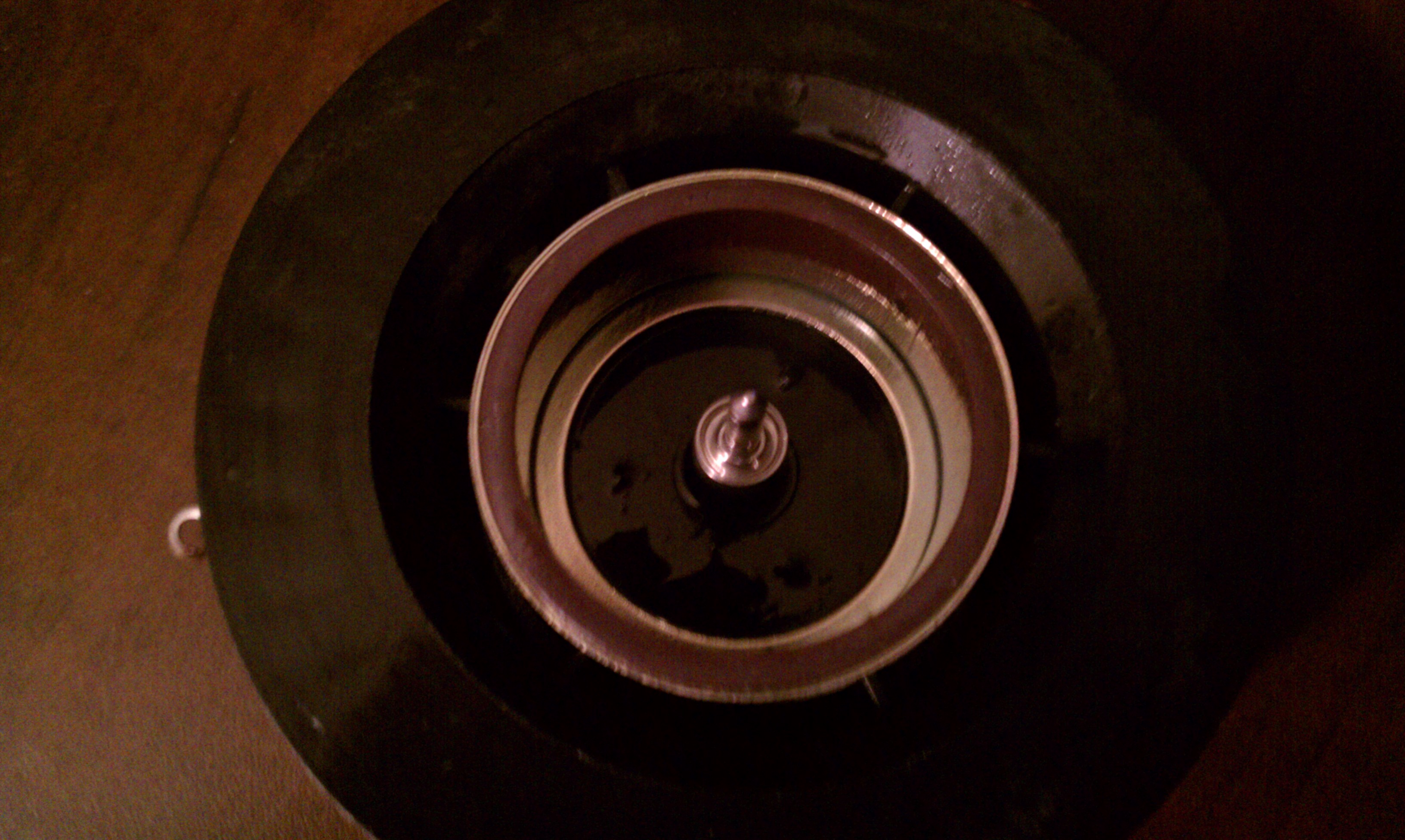
Next pull off the bearing, be careful not to loose the spring that the bearing is sitting on top of. I just about lost mine. Side of the last bearing. You can use WD-40 to clean and lubricate the shaft, but I found that synthetic grease works best. Apply your lube to the shaft and bearings. All that's left to do is put it back together. You should now have working fan that doesn't rattle.
