I’ve had a Google Chromecast for a couple of months, one of the things that I really like about it is how the time was displayed in the bottom left corner. So I decided to create a set of windows sidebar gadgets that look like they would fit on the Chromecast display along with the time.

The Chromecast default display when its turned on.
Installation
You can download the *.gadget files here.
If you have node installed you can clone / download from https://github.com/jebaird/win7-chromecast-gadgets. From the target directory run npm install then grunt copy. Now add the gadget to your desktop.
This is the best way to insure you have the latest version(s).
Text

Allows you to display any text you would like. I’ve found this quite useful for displaying custom shortcut keys and or reminders.
Date

This gadget displays the current date in a non nonsense fashion.
Weather

Displays the current weather data from the open weather map api.
Pidglet
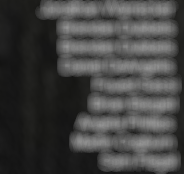
Displays a current list of your contacts that are online. Its an alternate display for this plugin. Some of the code is borrowed from their gadget code.
It depends on this pidgin plugin being installed and working https://code.google.com/p/pidglet/ Download and install it before trying to get this gadget to work.
What about a clock?
Presto’s Sidebar Clock is one of the best windows gadgets avaliable. And can be easily configured to look like the other gadgets in this collection.
